Solutions
Product
Industries
Key Features
Learn
Company
Support
© 2012-2023 Tanda. Lvl 6/545 Queen St, Brisbane City QLD 4000 Australia.
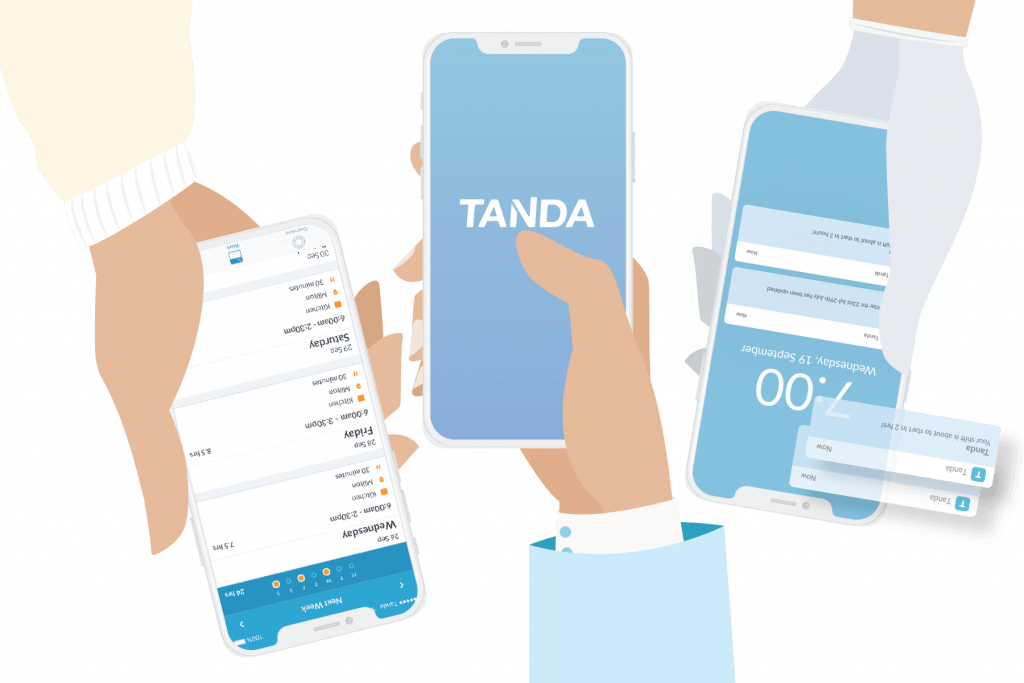
Frontline managers have always flourished in the frontline. So whether you’re customer-facing or remotely-working, manage your team away from the desk as effectively as you’d do behind it.
Keep track of your team’s schedule from the Tanda App. It displays the same comprehensive roster data as the desktop roster.
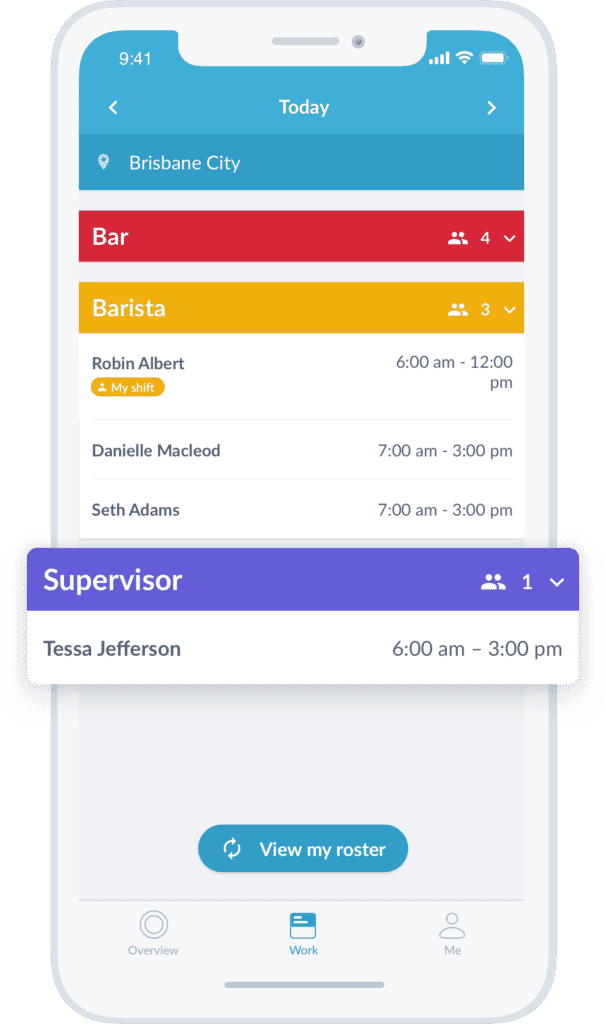
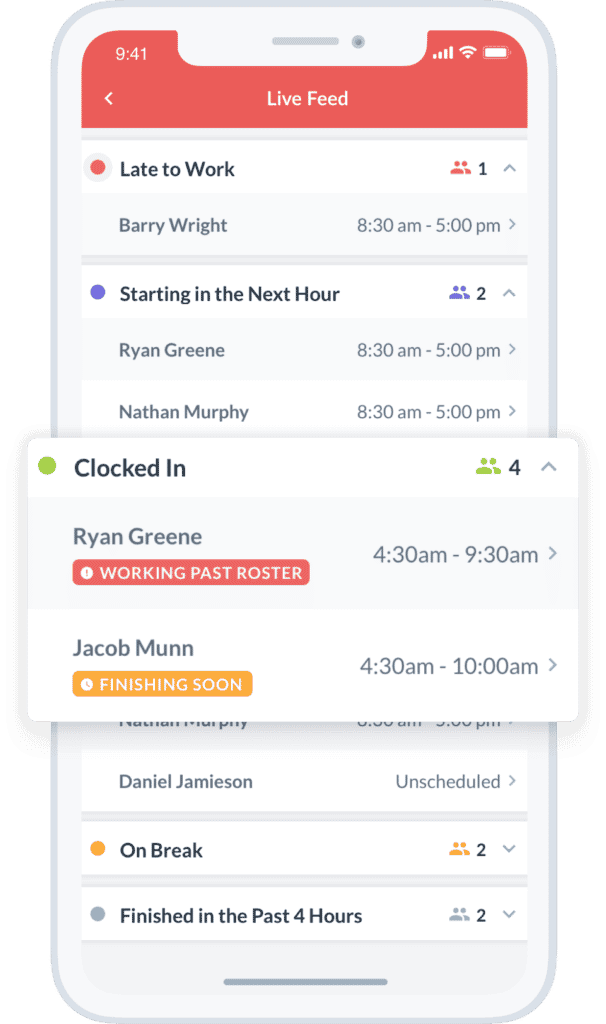
Tap on Live Feed and instantly see who is clocked in, starting soon, on break, and late to work.
For managers, acting quickly requires up-to-date information. With Key Alerts enabled, instant notifications come to you whenever staff are late to clock in, late to clock out, have not clocked breaks, or are an overtime risk.
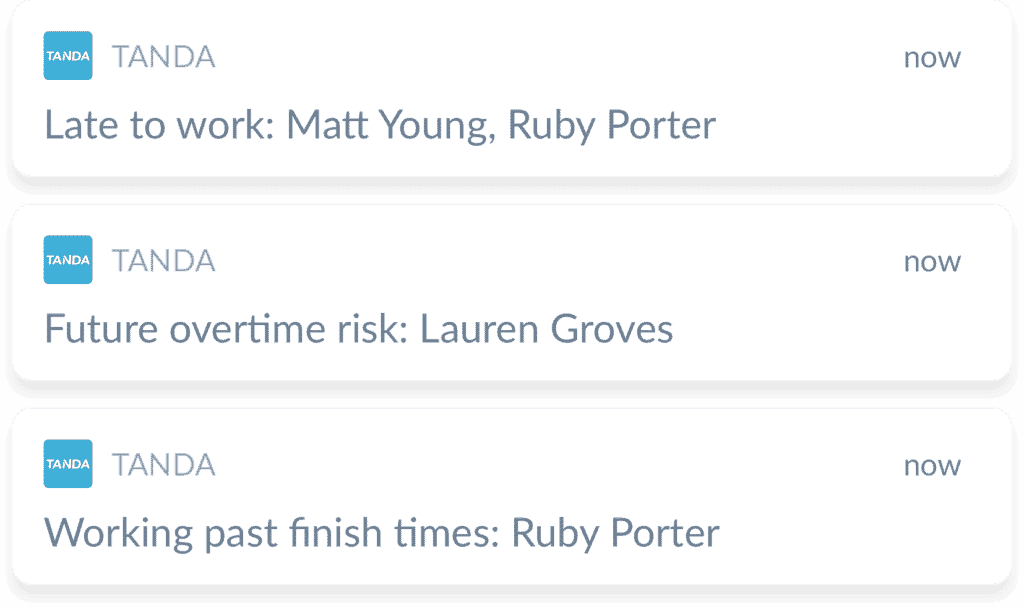
With Shift Feedback, you can keep an eye on team morale easily. From communication to management to staffing levels, get specific and actionable feedback from your staff. Submitted answers from employees remain anonymous — for more candid, truthful responses.
Every Shift Feedback answer is combined in a weekly email report. The submitted date, feedback topics, and comments are arranged by team. Shift Feedback reports are delivered straight into your inbox.
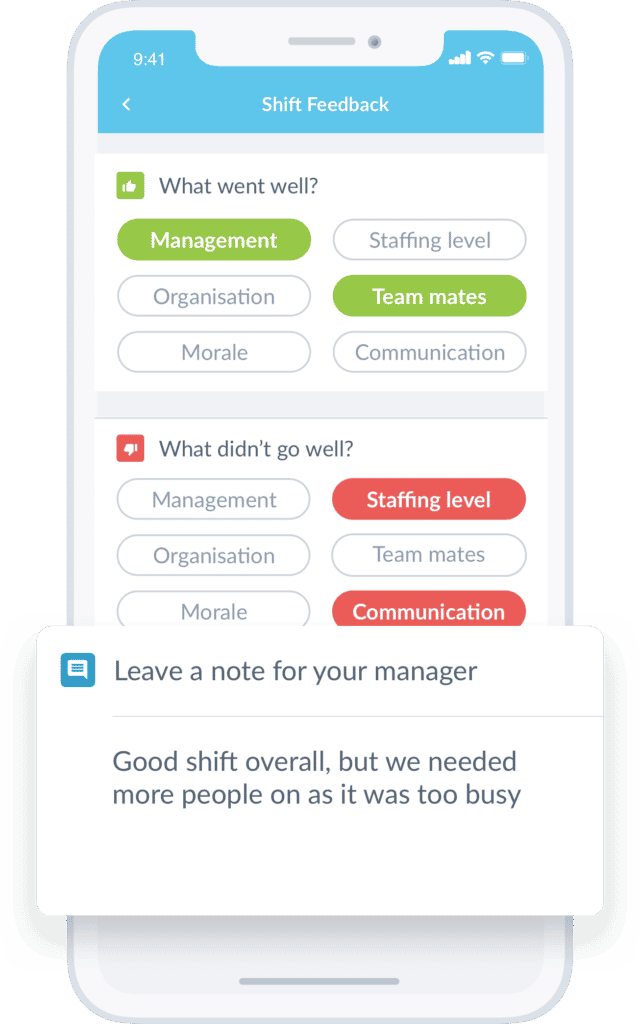
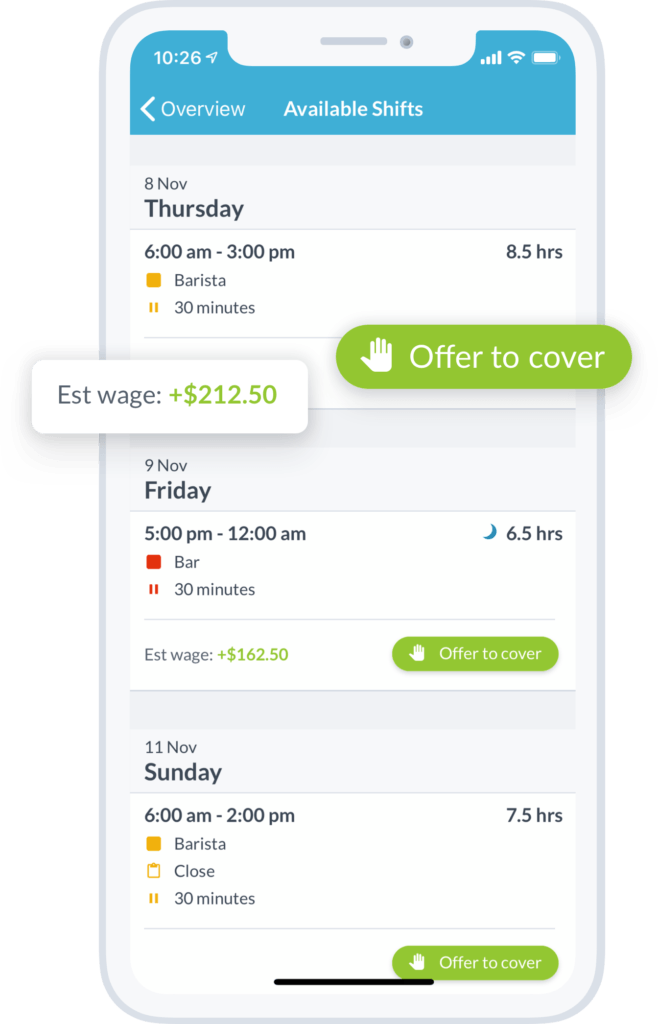
Tanda’s Shift Replacement lets you make light work of swapping schedules. An employee who cannot work a shift can put it up for replacement. It’s your choice to approve or decline their request. Intuitive prompts allow you to see the shift and employee details, as well as best-fit replacements to help you make the right decision.
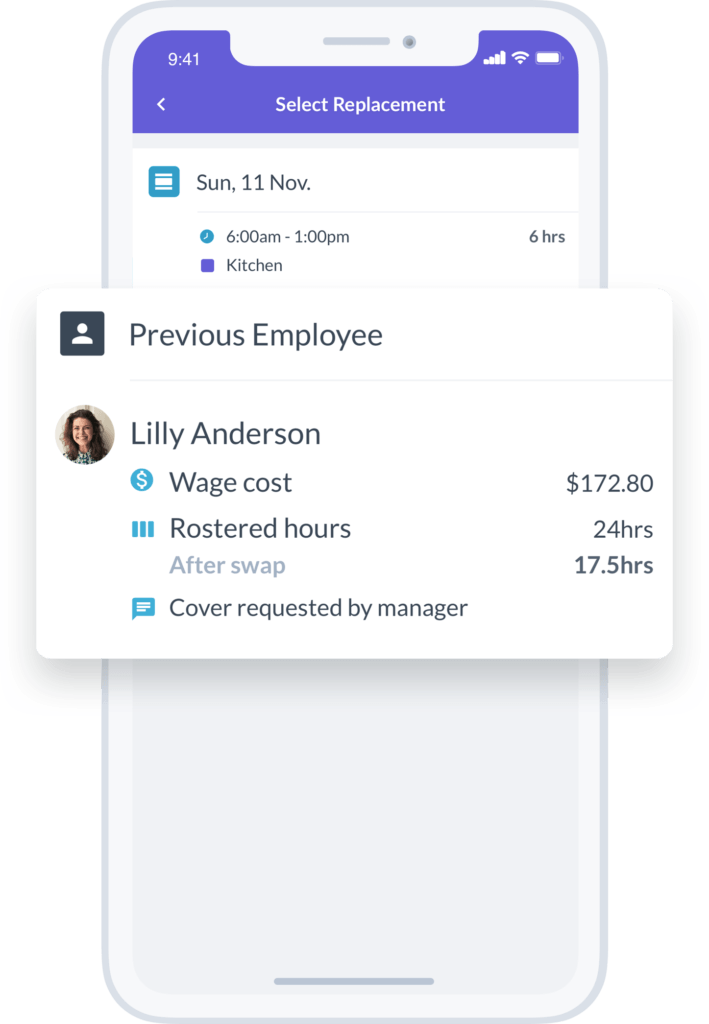
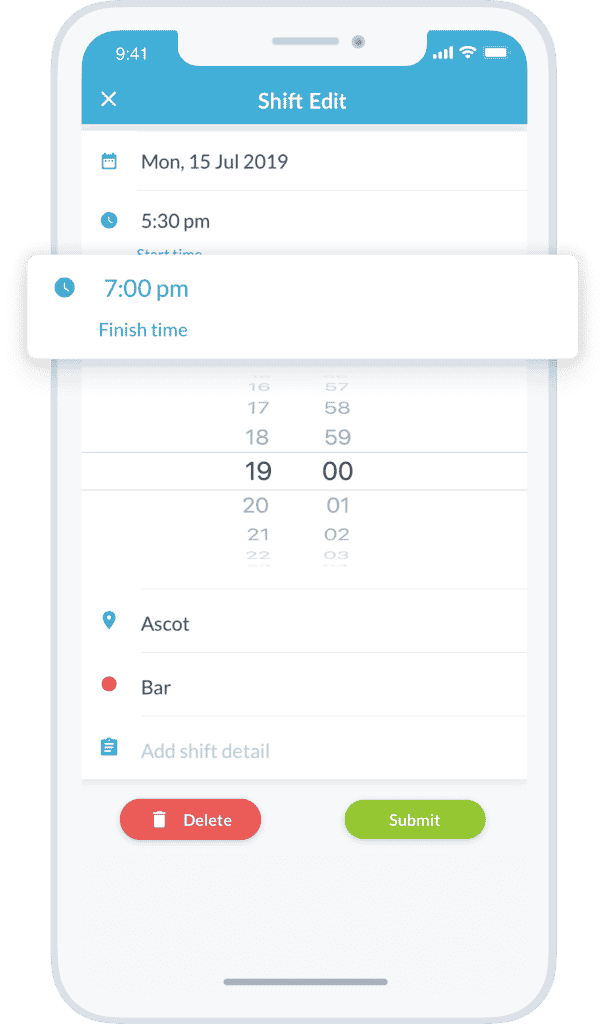
If you are anticipating changes throughout the week, you can change your roster quickly. Edit existing shifts straight in the mobile app. Modify the time, date, location, and team for that split-second response.
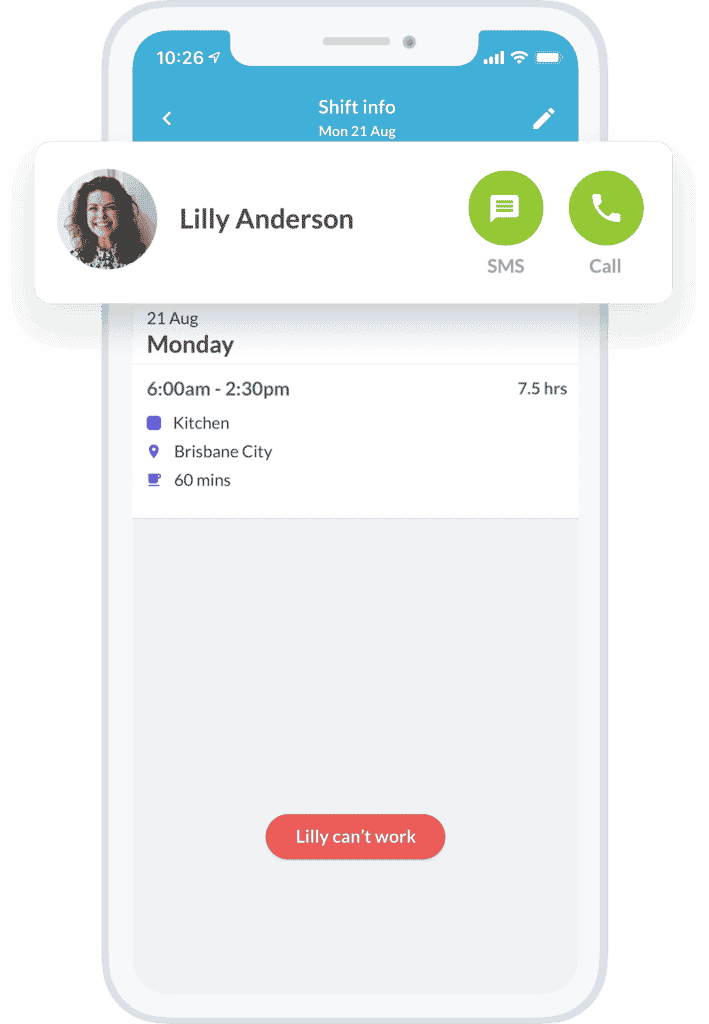
Contact details built into rosters make it easier to contact your team. Get in touch with your staff if they are late for peak hour. Simply tap the shift card to call or SMS any rostered employee.
© 2012-2023 Tanda. Lvl 6/545 Queen St, Brisbane City QLD 4000 Australia.