Annualised salary calculator
Make sure you’re paying annualised salaries correctly. Tanda’s Wage Compare is an annualised salary calculator allows you to see exactly what an employee would earn under different classifications.
Instantly know if you will need to top up an employee’s annual salary. Stay compliant with new outer limits rules in some awards.
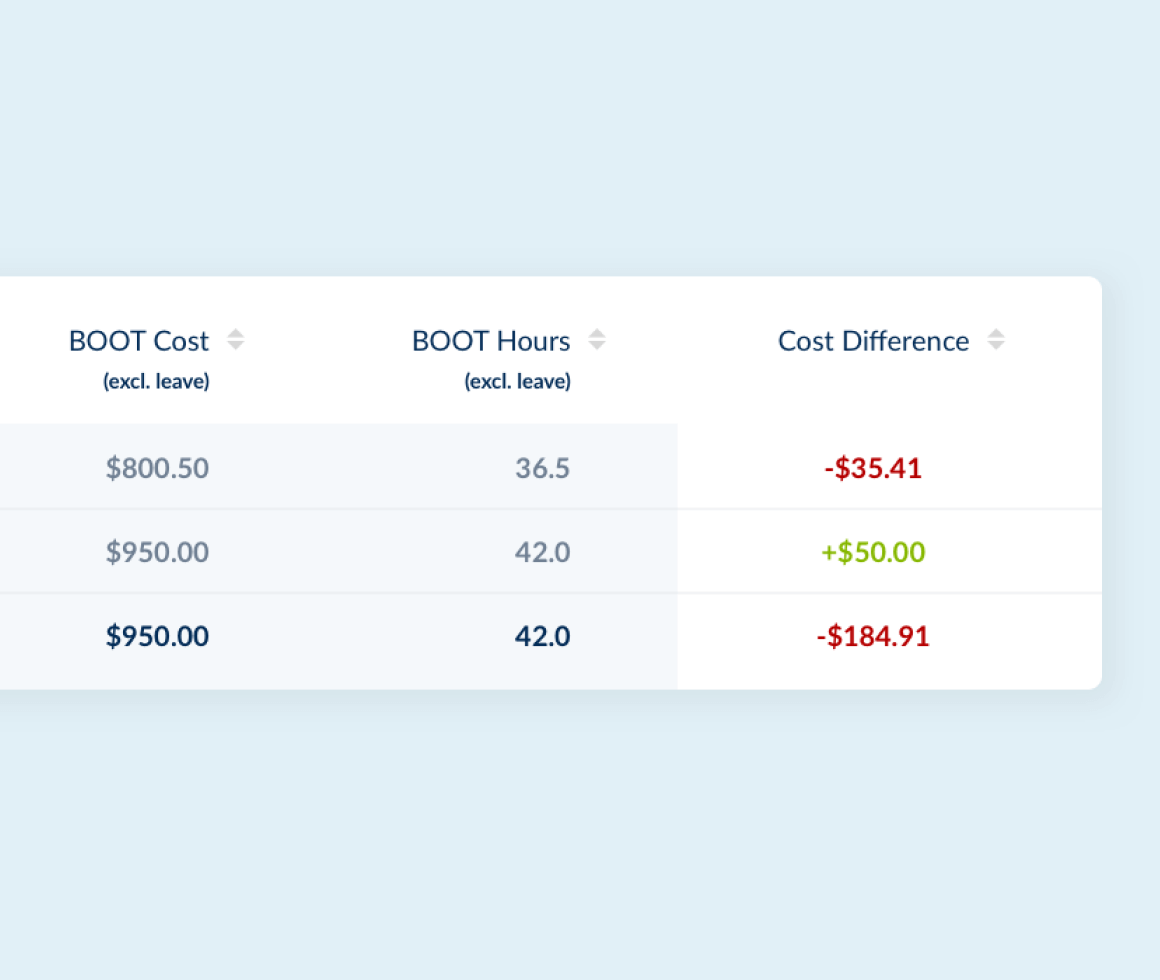
Fast, cost-effective comparison
Employers of all sizes use Tanda’s Wage Compare to maintain compliance with the Fair Work Commission’s annualised salary clauses.
Comprehensive annualised salary analysis
Complete better off overall tests faster with accurate and automated award calculations
- Simple and efficient. Check annualised salaries against our library of pre-programmed modern awards.
- Reliable and auditable. Eliminate manual work and human error with automated, recorded calculations
- Cost-effective. Tailor-fit to match industry compliance requirements and included at no added cost.
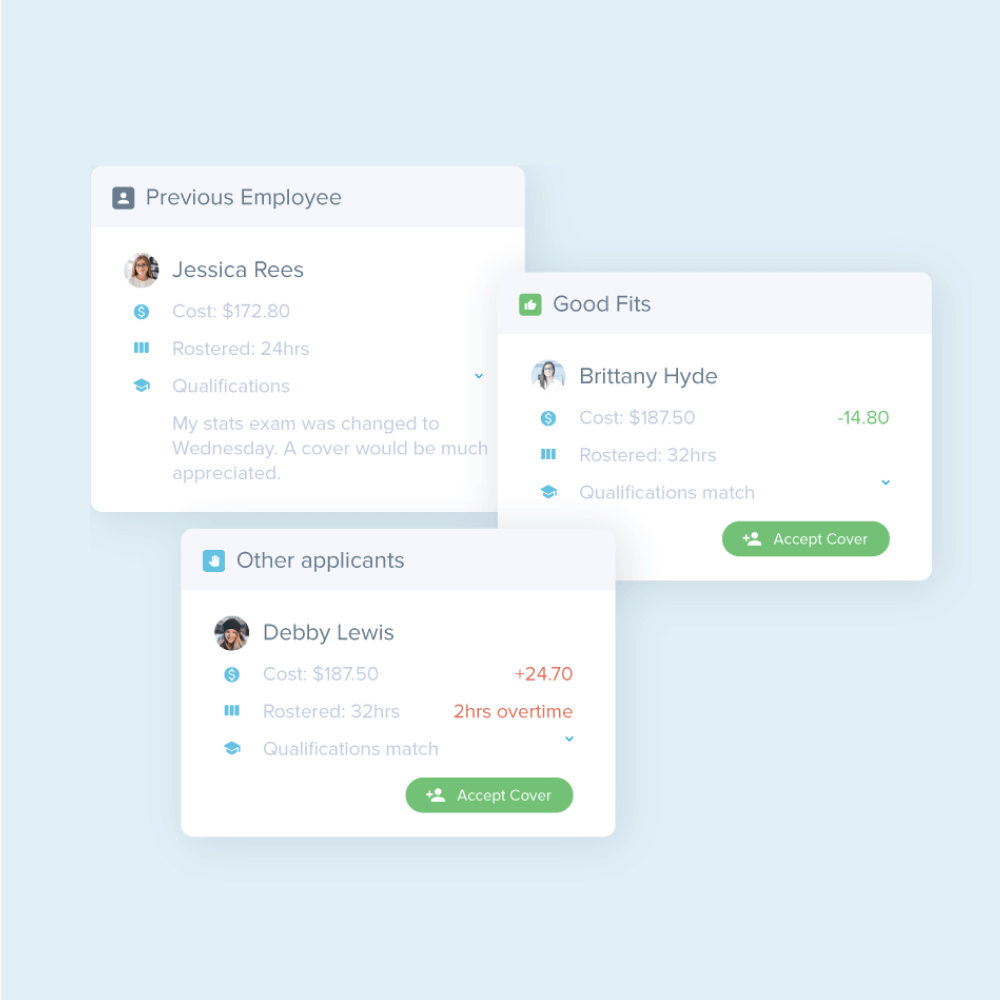
Accurate payroll reconciliation
Seamless and smooth — the way it should be. Tanda’s annualised salary calculator takes accurate timesheet data, interprets pay and entitlements, and shows exactly what an employee is owed. If it’s less than their salary, it’s easy to export simple reconciliation payments.
- Visibility where you need it. All the information you need to accurately complete reconciliation. See a line-by-line cost analysis and know exactly where the numbers come from.
- Simplified back payments. Export reconciliation payments as allowances to your routine pay run.
Compliance with outer limits rules
Use Tanda’s annualised salary calculator to stay compliant with outer limits rules. Make sure you pay salaried staff at least 25% more than the minimum weekly rate. Avoid exceeding overtime and penalty rate limits using Tanda’s rostering system. Easily calculate salaried top-ups if you need to.
Trusted by businesses great and small
Happy partners of Tanda
Large businesses onboarded and loving life with Tanda.



Streamline your business with powerful integrations
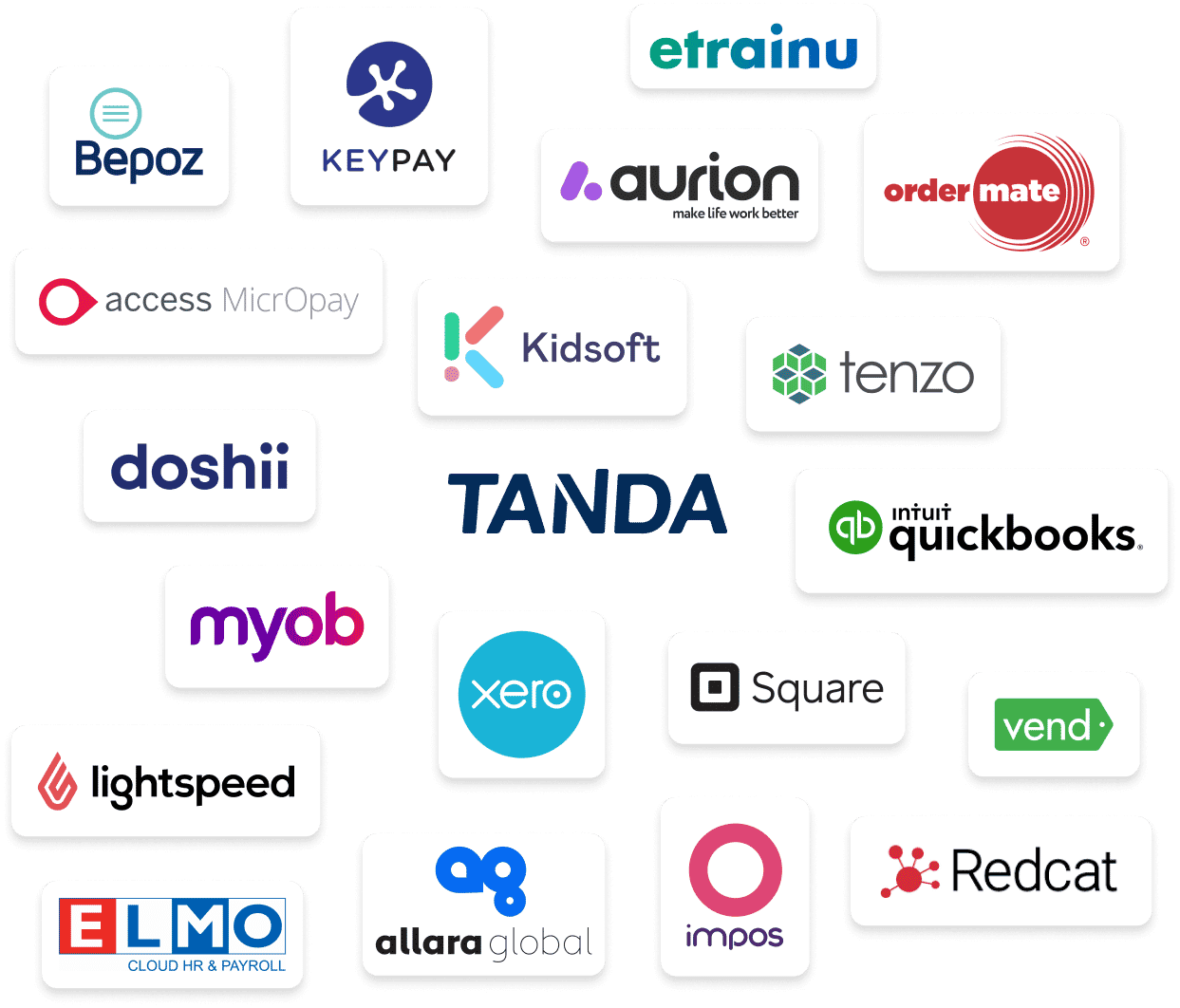
Browse other features
Go the Tanda way, free for 14 days
Over 10,000 customers are achieving Workforce Success with Tanda today.
Try a 14-day FREE trial. No credit card required.
Frequently asked questions
An annualised salary is the amount an employee is entitled to earn based on their award pay rates and hours they have actually worked.. An annualised salary reconciliation is the process of checking the employee’s salary covers what they are entitled to based on the award and the hours that they’ve actually worked.
So, the annualised salary meaning is typically employers looking to confirm that they’ve actually paid a high enough salary to cover what the employee is entitled to. This is done by looking at the employees annualised wage vs salary.
The best way to calculate an Employee’s annualised salary is to use Tanda’s Wage Compare feature. Tanda’s wage compare looks at the award the employee is on and the hours they’ve actually worked, and calculates what they’re entitled to. It then checks if you have paid a salary big enough to cover these entitlements.
If you haven’t paid enough, you can use Tanda’s annualised salary calculator to work out exactly what you owe the employee, and export a simple allowance to pay them the additional wages.
Tanda’s annualised salary calculator is called Wage Compare. Our annualised salary calculator has been developed by our expert team of former workplace lawyers and software engineers.
Our annualised salary calculator is based off the latest Fair Work Commission rulings. Importantly, it has the ability to take data straight from Tanda’s time and attendance system for employees. This means that it can see exactly when employees work. It then takes data from Tanda’s award interpreter to calculate the exact pay rate an employee is entitled to. Tanda’s annualised salary calculator then checks the pay rates against the hours worked and calculates what an employee is owed. From here, it plugs in their actual salary, and checks if that is above what the employee is entitled to.
If the salary is below what the employee is entitled to, it’s easy to use Tanda to pay an allowance to the employee to top it up.