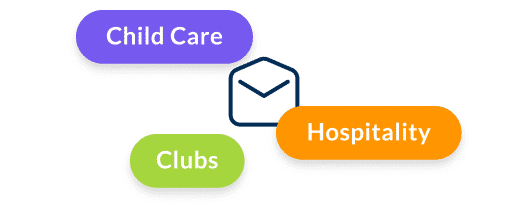Creating a roster that maximises student visa hours while remaining below the 20-hour-a-week limit is a big challenge for Australian businesses.
With our customers employing anything from 15 to 2,000 student visa workers in Australia, this was a major pain point.
In Australia, the maximum fine for breaching this condition is AU$63,000. For each breach.
So giving as many hours as possible to student visa workers without breaching is in both the employee and the employer’s interests. It maximises productivity for businesses and provides suitable wages for staff. Introducing a suite of features that makes this important process — and managing staff qualifications in general — easier.
To figure out the best approach to solve this problem, we conducted extensive research with a number of our customers across a range of industries.
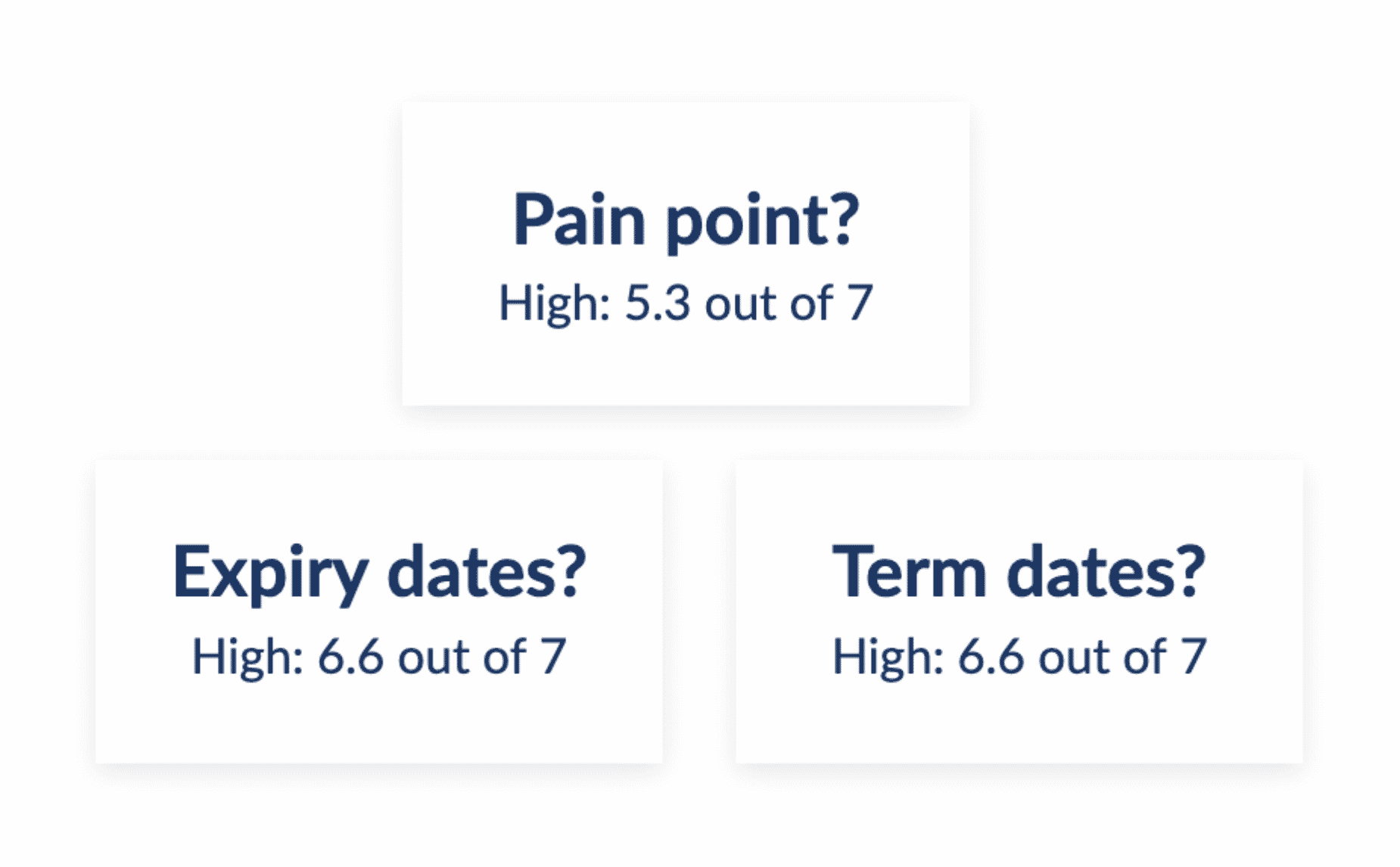
Above: Tanda clients rated managing student visa workers as a major pain point
In a nutshell, expiry dates and term dates are the hardest parts to keep track. Overall, Tanda users indicated that the overall student visa hours and qualification tracking process is very difficult.
How to manage your student visa workers in Tanda
This multi-faceted issue requires a multi-faceted solution. When set-up correctly, this combination of features and alerts work together to ensure student visa worker hours get close to 20/week, but not over. It’s a foolproof way to avoid the long list of possible sanctions resulting from non-compliance.
- Key Alert for maximum hours. If an employee is at risk of going over their maximum hours, the manager will receive a Key Alert.
- Set effective dates. Identify a date range (i.e. term time) in which the hours restriction applies. Give student visa workers more hours during term breaks. Learn more
- Prevent publishing roster if hours exceeded. The roster cannot be published if at least one staff member would be working over the maximum hours, or a visa has expired.
- Employee self-service. Staff can update their qualifications and submit term dates, with managers being notified for approval. Staff need to have access to the desktop version of Tanda (my.tanda.co).
- Notifications to the right people. Select which permission level receives notifications on qualification updates and upcoming expiry dates. Learn more
- Permissions for the right people. Change who can edit and approve all qualifications.
- Audit trail of qualifications. See a detailed audit trail of creation, updating, and approval of qualifications.
Read the help article to learn how to set it up.
How it helps with general qualifications
While these features were created with managing student visas in mind, these can also make managing other qualifications easier. For example, it can work for fatigue management for drivers. Find out more.